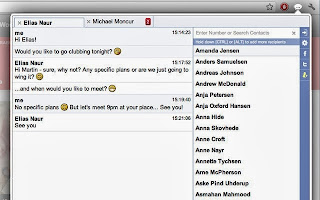TechSource: BlackBerry Messenger (BBM) for Android: Too Little Too Late? |
| BlackBerry Messenger (BBM) for Android: Too Little Too Late? Posted: 29 Oct 2013 02:12 AM PDT Remember the days when having a BBM pin was sort of a status symbol? People merrily flaunted their BBM Pins across their social circles as if it was their phone number. In retrospect, for many, it was more than just a phone number. BlackBerry Messenger, also known as BBM, was one of the most popular modes of communication. Not only did it allow you to send messages to your buddies and coworkers, it also let you share images, videos, and songs. And remember those funky status messages your buddies used to put up? Well, those days are gone. But here is the weird part. No one is sad about it. No one is missing BBM. Nor do people miss owning a BlackBerry device (unless of course, they belong to the select minority who prefer to own a smartphone with a physical keyboard). BlackBerry's glory days, in short, are over. First came the iPhone, then Android stepping up the smartphone game to such a degree that it made Research in Motion difficult to keep up with the changing trends. It reiterated their design, lowered the prices, and tried pretty much everything. But the level of innovation that Android and iPhone had put on display made BlackBerry sink deeper into the quicksand of failures. Shares tumbled. Deals were broken. Customers were lost. Efforts were made, but in vain. As the sales of the devices fell sharply, many speculated that BlackBerry might pull out their trump card by making BBM a cross-platform application. As customers were running away, it had only one hope of salvation: bringing BBM to the iPhone and Android and generate a whole new customer base. However, BlackBerry didn't heed the warning call and tumbled down the hill. It was after the fact that most BlackBerry users had already joined either the Apple or the Google faction, that RIM decided to bring BBM to other platforms. The question is that, is it too late? Can Droid or Apple save the dying hero? The answer is no. Neither Android nor Apple will be able to save BlackBerry. Bringing BBM to the masses who are already hooked on WhatsApp is a big challenge as it is. Those who have never used BBM, for example, will be reluctant to adopt to this new app. Old-time BBM users, on the other hand, might give it a try. But Android users have way too many choices these days to fall back on BBM. If, at the moment, BlackBerry is relying solely on BBM's expansion to bring back the company from the dead, they are headed for disaster. What does this mean to Android? BBM for Android only makes the Google-made mobile operating system stronger. Though it has nothing to brag about, especially to its biggest rival Apple, the messenger is a welcome addition to Android and can provide massive value to the system. Let's take the biggest chat client, which is WhatsApp. The free-yet-proprietary chat client is available for Android, BlackBerry OS, BlackBerry 10, iOS, Series 40, Symbian (S60), and Windows Phone. That's a lot of platforms. However, BlackBerry if it sticks to the top two platforms, that is Android and iOS, it can help some of the BlackBerry users switch to Android itself. Imagine a user frustrated and stuck with his old BlackBerry device but unable to upgrade due to the unavailability of BBM on Android. This change will finally help users make the move to Android without ditching BlackBerry entirely. In a sense, it is a win-win scenario for both Android and BlackBerry, that is, if BlackBerry manages to leverage it properly. What can save BlackBerry then? A complete rethinking. BlackBerry has to stop relying on old ways of getting into the market now. There's no more room at the top if it wants to keep selling smartphones. One strategy would be to rely more upon BBM and develop it to such a point that it gets more users than WhatsApp. Also, it could try to come up with new apps centered around the BBM brand and branch out in the software world. The road to BlackBerry's success is a very steep climb. Only time can tell whether it will manage to reclaim some of its past glory. Written by: Abhishek, a regular TechSource contributor and a long-time FOSS advocate. |
| You are subscribed to email updates from TechSource To stop receiving these emails, you may unsubscribe now. | Email delivery powered by Google |
| Google Inc., 20 West Kinzie, Chicago IL USA 60610 | |