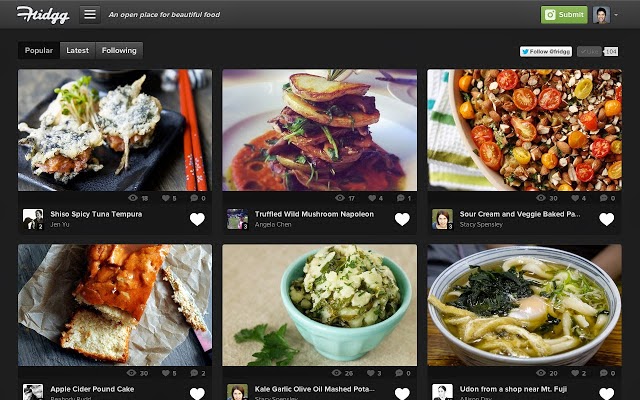TechSource: Android L vs. iOS 8: The Battle for the Best Mobile OS Begins |
| Android L vs. iOS 8: The Battle for the Best Mobile OS Begins Posted: 26 Aug 2014 04:58 AM PDT While Android users everywhere are rejoicing at the announcement of what is perhaps the biggest revamp to the open-source mobile operating system, Apple users are impatiently twiddling their fingers for iOS 8 to land on their smartphones. Following its own major revamp last year with iOS 7, Apple seems to have found its voice by letting go of skeuomorphism and following a more holistic design that measures up to the latest trends of "flat design". Also, iOS 8 is a huge stepping stone for "convergence" the big utopia major operating systems are aiming for today. Where does Android L stand on all of this? Well, it matches iOS 8 in pretty much every department. And that is what makes this mobile OS battle so exciting. Design Looks do matter especially in the world of mobile devices. After all, Android and iOS are two of the top operating systems in the mobile space. And we do expect the best from them. Both iOS 8 and Android L seem to set new paradigms in terms of design. iOS 8, refining the user experience in iOS 7 aims for a more holistic interface that is designed with different layers that work as a whole. From the parallax effect on the home screen to the angular flatness of the logos, Apple is aiming for a clean, pristine look for its OS. Android, on the other hand, has laid its bets on Material design, a more paper-like look for its L release. This means that elements behave in a more predictable and natural way. It is like pulling a card out of a stack, thus making the user feel "at home" right away. Both designs have their own merits and demerits. But given the sheer amount of beauty and freshness that material design brings, the winner here is Android. Winner: Android Performance In terms of performance, Android L has taken huge strides. The switch from Dalvik to ART and the inclusion of Project Volta has made Android L an OS update to watch out for. It will improve Android in areas where it wasn't so good before. This means that a better, more powerful version of Android. iOS 8, though does include some performance enhancements, those are nowhere close to the strides Android is taking in this area. Winner: Android Behind the Scenes For the developers, while Apple introduced the Swift programming language, it still couldn't match up to what Android offered. While Apple released around 4000 APIs, Android introduced an almost complete revamp with as many as 5000 APIs. That said, the biggest thing developers will cherish about iOS is that the openness it brings along. But again, developers know how big Android L is, and it is only a matter of time until developers come out with something brilliant that will take advantage of those features. Winner: Android Vision Both iOS8 and Android L are built on a similar, if not, the same vision and that is to create a complete and independent ecosystem. The goal is to have complete convergence of Mac OS X and iOS. In the same way, Google is trying hard to bridge the gap between Chrome OS, Chrome, and Android. This marriage of desktop and mobile does seem to be paying off more for Apple and less for Google. Nevertheless, in the long run, who knows which desktop will end up triumphant. But for now, if you are a long time Mac OS X user, iOS 8 will be the OS that will make you switch most of your other devices to iOS. Winner: iOS 8 Features In terms of the sheer number of features added to the release, Android L seems like a clear winner. However, despite iOS 8 being just an update to iOS 7, it has some features that turn it into an OS to watch out for in 2014. One of the most important thing that happened with the latest iOS 8 is that the operating system became much more open to developers. What was once a closed garden -- it still is, to a large extent -- has opened some doors to third-party developers, thus further heating up the battle with Android. While Android fans are going "meh" with the announcements, it simply confirms that Apple is taking Android's surge very very seriously. In iOS 8, we have Mac to iPhone connectivity, family sharing, Health trackers, iCloud Drive, and improved iMessage and Photos. These features somehow manage to one-up Android in this department. Winner: iOS 8 Conclusion Though iOS 8 is a major release in Apple's efforts toward restraining the growth of Google, the L release is perhaps the best thing that has happened to Android. What's more interesting to watch is that how much time will Android L take to catch up with iOS 8 given the fragmentation Android has. |
| You are subscribed to email updates from TechSource To stop receiving these emails, you may unsubscribe now. | Email delivery powered by Google |
| Google Inc., 20 West Kinzie, Chicago IL USA 60610 | |