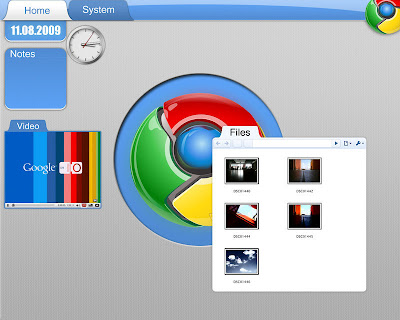| |
| Posted: 31 Aug 2009 01:05 AM PDT  10 Latest News, Blogs, Tips, and Reviews that I find Interesting and Useful: 10 Latest News, Blogs, Tips, and Reviews that I find Interesting and Useful:1. HTML 5 Starts Looking Real The World Wide Web Consortium's statement last month that it was retiring the XHTML 2 Web markup language in favor of HTML 5 sent ripples across Web development waters. The declaration solidified HTML 5 as the official future of Web development based on open standards. In the process, HTML 5, with its plethora of new features, was certified as the first legitimate challenger to the proprietary solutions of Adobe Flash, Microsoft Silverlight, and Sun JavaFX. More @ ddj.com 2. Defence spends $1.7m on ultimate Linux flight simulator The Australian Defence Force (ADF) has revealed its latest flight simulator runs on Suse Linux-based clusters of Opteron servers and uses an open source graphics platform. More @ ITNews.com 3. The bright side of sitting in traffic: Crowdsourcing road congestion data What if you could do a little something to improve the world during your daily drive to work? Here are a few ideas: tell everybody in the city when you're stuck in slow-moving traffic; warn the drivers on the freeway behind you that they should consider an alternate route; More @ Googleblog 4. Arduino based synthesizer 5. The Linux Home Office: What's In Your Cyberspace? What does your home computer lab look like? Do you have a dedicated office, a corner of the living room, a lounge-in-bed setup? Maybe you're set up more like an old-fashioned terminal server, with a big workstation in a closet and several remote PCs. Maybe you have whittled your computing herd down to a single sleek laptop. More @ LinuxToday 6. A Hired Gun for Microsoft, in Dogged Pursuit of Google For nearly a decade, Mr. Lu played a leading role in building Yahoo's Internet search and advertising technologies. The effort was so important that Yahoo backed it with billions of dollars to acquire companies, hire armies of engineers and develop and run its own systems. More @ NYTimes.com 7. 20 best new features in OS X 10.6 Snow Leopard Many of Snow Leopard's changes are under the hood - new architecture that provides a foundation for the Mac going forward. More @ TechRadar 8. BMW's Vision EfficientDynamics concept won't look a tenth this wild when it hits the streets 9. Linux in 2013: One *Billion* Dollars! Has the much-anticipated turning point for Linux adoption arrived? Yes, says IDC analyst Al Gillen, who authored a report predicting that global Linux revenues will exceed $1.2 billion by 2013. "The monopoly is failing under its own weight," says blogger Robert Pogson. More @ LinuxInsider 10. The Power of Continuous Improvement Mathematicians will tell you that the only way to learn math is to do math. Lots of it. The same is true in music and sports. While with math you quickly find out whether you're right or wrong at a very atomic level with each problem you try to solve, with music a student listens to a song many times before she tries to emulate it — and then gets feedback on a note-by-note basis. More @ Gigaom |
| You are subscribed to email updates from TECH SOURCE FROM BOHOL To stop receiving these emails, you may unsubscribe now. | Email delivery powered by Google |
| Google Inc., 20 West Kinzie, Chicago IL USA 60610 | |