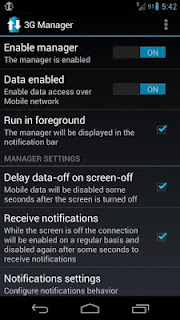TechSource: Best GTD Applications for Android |
| Best GTD Applications for Android Posted: 27 Jun 2013 04:55 AM PDT Although I've been plowing through David Allen's book, struggling to understand the whole system, one thing that I can take away from the whole book is that organizing and collecting data is of prime importance if you want to live a stress-free and productive life. David Allen's system, though vastly different from other productivity techniques, focuses more on getting into a flow-like state rather than tackling a heap of to-do items. That said, many people find the system a tad difficult to implement given the fact that it takes a lot of new habits and changes to start any new system. However, with the help of hundreds of GTD-based applications that are out there on the desktop and mobile platforms, the transition becomes a tad simpler. This transition becomes even easier if you use a GTD application on your smartphone since your phone is something you carry around every day and you can jot down any idea that comes to your mind instantly no matter where you are. So, if you're looking for some good GTD-based applications for your Android device, read on as we cover the best of the lot. Doit.im Doit.im is a multi-platform GTD application that sticks to David Allen's 5 principles of getting things done which are: Collect, Process, Organize, Review, Pick tasks and Do. Doit.im lets you capture everything that's on your head in a neat inbox and then process it into specific categories like Scheduled, Someday, and Waiting. The application then syncs all your data to the cloud so that you can access your tasks from your desktop (Windows and Mac) as well as from the web. Asana Asana is a collaboration tool that lets you communicate with your teams in an organized and effective way. The service can be used not only by teams but also by individuals who want to improve their productivity. Asana, though not a GTD application per se, can easily be modified to create a solid GTD setup. If you want to setup Asana to work with the GTD method, you can refer to this guide that shows you how to do that. Evernote Evernote is a massively popular service that lets you capture almost everything that's in your head. You can use the service from your mobile, desktop, and even from your email to capture notes, to-do lists, pictures, and even snippets of web pages. Needless to say, this method of capturing and organizing can be tweaked a little to suit the needs of any hardcore GTDer. This is where the website Secret Weapon comes in handy. It includes a series of video tutorials that teach you how to modify your Evernote account to turn it into a full-fledged GTD setup. Having said that, whether or not you're a GTD fan, Evernote is an app you must try out if you want to ramp up your productivity. Toodledo Toodledo is one of the most popular task management applications for Android as well as the web. Though the app's interface is not as beautiful as other to-do apps like Any.do, what makes Toodledo so special is that it comes packed with some very powerful features that make it easier for you to adapt the service to your advantage. One of the ways you can turn Toodledo into a solid GTD setup is by following this guide written by a Toodledo user in the service's forums. Also, since there is no official Toodledo app, you'll have to use DGT's GTD plugin for Toodledo for using the service on Android. DGT DGT is an Android app designed specially with the GTD system in mind. Once installed, the app lets you organize tasks by folder, context, location, and tags. You can also break down any task into subtasks. Furthermore, you can synchronize your tasks with the aforementioned Toodledo service, or if you're not a Toodledo user, you can sync them with Dropbox or FTP. Despite the plethora of features that this app offers, its biggest caveat is that it is still in alpha stage. Once it comes out of development, it has a huge potential to become a one-stop productivity solution for many GTD-loving Android users. |
| You are subscribed to email updates from TechSource To stop receiving these emails, you may unsubscribe now. | Email delivery powered by Google |
| Google Inc., 20 West Kinzie, Chicago IL USA 60610 | |