TechSource: Best Terminal Emulators for Android |
| Best Terminal Emulators for Android Posted: 20 Nov 2011 11:08 PM PST  If you happen to be one of those geeks who love to pull all-nighters writing endless lines of code, then the terminal must be like your second home. If sitting and staring at the dark black screen is hurting your back, then why not take a small break? If you happen to be one of those geeks who love to pull all-nighters writing endless lines of code, then the terminal must be like your second home. If sitting and staring at the dark black screen is hurting your back, then why not take a small break?But hey, we know how your fingers would start itching once you move away from that beloved keyboard of yours. That's why we've compiled a list of some of the best terminal emulators for your Android devices. Once installed, you'll be able to continue tapping your favorite commands on your shell without breaking your back. These terminal emulators are also great if you want to impress your newbie friends with some bash tricks you might have learned while fixing your own desktop. So, as the world moves from the desktop to the smartphone and tablet computer, here are some of the best terminal emulators for Android: Shell Commander Created using Eclipse, GIMP and Inkscape, Shell Commander is an easy-to-use shell that comes with a file explorer built right into it. With support for text editing, Shell commander makes it easy view, enter and modify commands. Furthermore, for those who love to play in the wilderness, the app also supports 'sudo', making it even more powerful. With more than 10K installs so far, Shell commander is freely available for download from the Android marketplace. 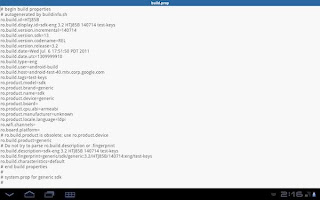 DOWNLOAD HERE DOWNLOAD HEREBusyBox Deemed as the most popular BusyBox installer in the marketplace, this app, simply titled Busybox, is a free BusyBox terminal for Android. Supported by donations, this for-rooters-only tool brings the famed BusyBox to your tiny droid. For the non-geeks out there, BusyBox is a set of Unix tools that come packed in a single executable file. Written by Bruce Perens, co-founder of Open Source Initiative, BusyBox is often regarded as the 'Swiss Army Knife of Embedded Linux'. The free application has had over 1 Million installs so far, and has been rated 4.7 stars in the marketplace. Though gratis, the developer relies solely on donations from fellow hackers and FOSS enthusiasts. Android Terminal Emulator (ATE) Android Terminal Emulator is a free application that lets you access your Android's built-in command shell whilst emulating the style of a Digital Equipment Corporation VT-100 terminal. Accessible on both rooted and non-rooted phones, the application can be used to run utility programs on your Android device. If at all the white-on-blue interface is hurting your eyes, the app also lets you customize fonts and colors of your emulator. Rated 4.6 out of 5 stars in the marketplace, ATE has been downloaded more than a million times so far. Better Terminal Emulator Pro Better Terminal Emulator Pro or BETP is an advanced multi-session Terminal Emulator and SSH client for your phone, tablet and Google TV. Available for rooted as well as non-rooted phones, BETP lets you run a huge set of Linux utilities right from your Android device. Not only does the application include BusyBox and BASH support, it also comes loaded with an SSH, Telnet and an FTP client. For those who love swiping across the keyboard, the app also includes support for Swype. Moreover, BETP is one of the very few apps that support such a wide range of devices including tablets, TVs and of course smartphones. The app is not free but considering the 4.6 out of 5 stars and the huge number of features that it comes packed with, BETP is definitely worth your hard-earned cash. Script Manager Script manager is a free Android application that doubles up as a script editor as well as a multi-terminal emulator. Not only does the application let you manage and execute shell scripts, it also allows you to schedule cron jobs, run scripts at boot-up and do much much more. Another unique thing about this emulator is that it lets you insert code into your scripts using QR codes. Once you're done entering your commands, you can also share your output with your friends and colleagues (though, we can't guarantee how your friends will react once you do that). Rated 4.7 out of 5 stars, Script Manager has had over 50K downloads so far. |
| You are subscribed to email updates from TechSource To stop receiving these emails, you may unsubscribe now. | Email delivery powered by Google |
| Google Inc., 20 West Kinzie, Chicago IL USA 60610 | |








No comments:
Post a Comment