| SliTaz 2.0: Simple, Speedy, and Secure Posted: 21 Jul 2009 04:48 AM PDT  It has been more than a year since my last look at SliTaz (Simple Light Incredible Temporary Autonomous Zone) GNU/Linux so I kind of miss it already. That's why I decided to grab its second distribution release. It has been more than a year since my last look at SliTaz (Simple Light Incredible Temporary Autonomous Zone) GNU/Linux so I kind of miss it already. That's why I decided to grab its second distribution release.At 29.7MB, SliTaz 2.0 is slightly bigger than its previous version but is packed with new features. Some of the highlights of this latest edition include: * Window manager is changed from JWM to Openbox * Improved hardware support * Easier customization for creating own distro * Overall desktop and system improvements Since I don't have a spare hardware at the moment to install SliTaz on, I decided to run it via VirtualBox inside my Ubuntu desktop. SLiTaz by the way is a LiveCD that can also be installed on the hard drive. It's good to know that its installer will allow you to easily upgrade from version 1.0 to 2.0. The minimum recommended requirement in order to use the main LiveCD is 256MB. However, you will only need 16MB for the "slitaz-loram-cdrom" flavor. After I've configured and loaded the ISO image of SliTaz 2.0 LiveCD on VirtuaBox, I was greeted with the usual boot menu screen and was presented with several options. I just pressed ENTER and went on. I then picked the language and configured the keymap and X display resolution. In the blink of an eye, I'm inside SliTaz's fully loaded desktop.   As said earlier, SliTaz 2.0 now uses the very lightweight Openbox window manager instead of JWM. I think this is a good move since Openbox is highly customizable and it can be easily tweaked using the ObConf utility GUI (Openbox Configuration Manager).  I really like the default look of SliTaz 2.0 and I'm sure most of you will do. --It's simple and very easy on the eyes:  The applications found on the main menu and inside the panel is well arranged and exactly where I want them to be placed. But to those who want to make some changes, you can always create/remove panels and add/remove panel items very easily just like using GNOME. SliTaz 2.0 is filled with handy desktop applications and utilities that will make you forget about its minute size. It has PDF viewer, web browser, BitTorrent client, mail client, FTP client, image viewer, image editor, audio player, CD ripper, DVD burner, IDE, text editor, and a whole lot more. Plus you can easily and instantly install new packages from the fast-growing SliTaz repository using Tazpkg. 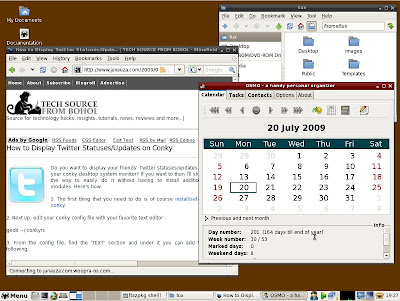 Installing Python via SliTaz Package Manager (GUI) failed...  Using tazpkg shell failed...  I have no success when installing a package via GUI and shell console. The installation was interrupted and I was back at the login screen. After I logged back in, the panel and desktop icons are all gone. I still don't know what's causing this glitch.  I'm quite disappointed that SliTaz 2.0 has been rather prematurely released as some of the problems that I've encountered on the previous version have not been ironed out. Although there are several areas that SliTaz has matured and improvements are noticeable. Despite the few issues that I've encountered, I still consider SliTaz GNU/Linux as one of the elite fast and lightweight distros because it has maintained its speed and simplicity while continuously enhancing its many useful features. I'm still looking forward to its future releases and hoping for the best. If you want to download SliTaz 2.0, you can get it HERE. Then, you can always share with us your views via comment later on. |
| You are subscribed to email updates from TECH SOURCE FROM BOHOL To stop receiving these emails, you may unsubscribe now. | Email delivery powered by Google |
| Google Inc., 20 West Kinzie, Chicago IL USA 60610 | |



No comments:
Post a Comment